My Phidget LED 64 - Advanced board had arrived a couple of days back.
As I indicated elsewhere, configuring my 'inputs' is now, no longer a concern for me. There are multiple options already available, and with Tripod's SuperScript Ver 2.00 almost on its final iteration, mostly, I'm going to use that tool for all input functions.
Did a little testing with my Phidget board today.
Unpacked the board, and powered it up. Connected two green LEDs on Pin 0 & 1. And fired up the Phidget configuration utility. The utility detected the board immediately. Configured the LED voltages and current values and voila, the LEDs lit up bright and shiny.
Fired up the FS2Phidgets utility developed by Alan from "MyCockpit.Org".
While FS2P detects my board correctly, but, despite spending many hours trying to debug, I'm not able to configure the board. The LEDs therefore continue to glow unencumbered by my efforts.
I now know what I need to do for next few days.
Read. A lot.
..and fix this (B)rat.
30 April 2013
Tripod's SuperScript Ver 2.00
Tripod has been burning a lot of midnight oil, just to get the SuperScript Ver 2.00 up and running. Ver 2.00 of the script is now 'event driven' and is supposedly more efficient script.
Over the last couple of weeks, was beta testing a developmental script for Tripod. The script is appropriately called as 'SuperCartridge' is intended to add a 'Data Cartridge' functionality to the Super-Bug. Al Rosenberg, as always, is the technical expert on the correctness of scripts compliance with real world procedures. My job was primarily to test the script and just see if my computer doesn't blow up. The SuperCartridge is coming along very nicely, and when complete this is going to considerably add to the overall F/A-18E experience.
Yesterday night, Tripod sent me an advance copy of SuperScript Ver 2.00. Spent a large part of yesterday night looking at the documentation. This version provides a single point interface for both input and output functions.
Even though, this was the first time, I was looking at the documentation Tripod has created, I instinctively knew, this script is a 'winner'. I knew, I'm going to use it for all my 'input' functions. I don't even feel the need to test it. Having looked at this documentation, I know it will work.
My only concern now remains, configuration of flight sim outputs, to drive my LEDs.
While Tripod's script also provides output functionality, but, it's primarily coded in LUA. I have already committed myself to using output boards from Phidget, and these boards do not directly interface with LUA. They do however interface with FSUIPC.
Need to find a little more time, and learn how to mate Tripod's script with my boards using FSUIPC.
Over the last couple of weeks, was beta testing a developmental script for Tripod. The script is appropriately called as 'SuperCartridge' is intended to add a 'Data Cartridge' functionality to the Super-Bug. Al Rosenberg, as always, is the technical expert on the correctness of scripts compliance with real world procedures. My job was primarily to test the script and just see if my computer doesn't blow up. The SuperCartridge is coming along very nicely, and when complete this is going to considerably add to the overall F/A-18E experience.
Yesterday night, Tripod sent me an advance copy of SuperScript Ver 2.00. Spent a large part of yesterday night looking at the documentation. This version provides a single point interface for both input and output functions.
Even though, this was the first time, I was looking at the documentation Tripod has created, I instinctively knew, this script is a 'winner'. I knew, I'm going to use it for all my 'input' functions. I don't even feel the need to test it. Having looked at this documentation, I know it will work.
My only concern now remains, configuration of flight sim outputs, to drive my LEDs.
While Tripod's script also provides output functionality, but, it's primarily coded in LUA. I have already committed myself to using output boards from Phidget, and these boards do not directly interface with LUA. They do however interface with FSUIPC.
Need to find a little more time, and learn how to mate Tripod's script with my boards using FSUIPC.
Labels:
cockpit builder,
FS2Phidget,
FSX,
home cockpit,
I/O Boards,
Interface board,
LED,
LUA Script,
Panel,
Phidget,
Super Script,
SuperCartridge,
Tripod
13 April 2013
Phidgets
Past few months, work has been a little more hectic than usual. What little free time (if any) was available, was spent with flying FSX. The pit build therefore has suffered since then.
Starting mid-May, my work takes me to a different city. Shifting my house, and getting setup at new place, will now take priority over everything else. Till end-June, I don't see this project progressing any further.
In the meanwhile, I'm more than ever convinced that, while FSUINO and Arduino are good, but they won't work for me. In the meanwhile, I have done a bit of testing with 'Phidgets' and this looks like (for me) a better implementation of output scripts. These boards interface with FSX easily using FS2Phidget script by Alan. The script can be downloaded from mycockpit.org
Just ordered myself a Phidget LED-64 Advanced board and Phidget Interface Kit (0/16/16).
While the LED board is a necessity, the interface kit is a bit of an overkill. For one, it provides with ability to add another 16 inputs, but the reason for my choice was its 16 digital outputs. Each output is rated for 200 milli-ohms and 2 Amps of current per channel and 30VDC voltage. While I can drive 64 LEDs with the LED board, each output channel on that board is only rated for a max of 10mA current.
Some indicators in the pit (like Master Caution, Fire Warning Lights, for example) are very big and bright annunciators. With the LED board, I didn't have enough current carrying capacity available to drive more powerful lights. With this interface kit, I will be able to overcome that limitation. Due to better current/voltage handling capacity of this board, eventually, if I ever decide to do that, I could also use these channels to drive servo's (a.k.a custom cockpit instruments like battery gauge, hydraulic pressure gauge e.t.c, or rudimentary motion control).
With this purchase, I have now collected about everything I will need for the build, with the exception of various cockpit knobs. Those will be a tough cookie to source. But, we will cross that bridge when we reach it.
In case I get stuck, my teen daughter is doing a research of her own. She has been collecting anything that remotely looks like a knob (fan regulator switches, broken rotary knobs from old electrical appliances, knobs sealing plastic bottles, including toothpaste tubes, shaving cream tubes and the like). She is confident, with a little molding using dried paper paste, plastic glue and color, she will be able to mold shapes that will look like knobs for me. Gotta love daughters.
Starting mid-May, my work takes me to a different city. Shifting my house, and getting setup at new place, will now take priority over everything else. Till end-June, I don't see this project progressing any further.
In the meanwhile, I'm more than ever convinced that, while FSUINO and Arduino are good, but they won't work for me. In the meanwhile, I have done a bit of testing with 'Phidgets' and this looks like (for me) a better implementation of output scripts. These boards interface with FSX easily using FS2Phidget script by Alan. The script can be downloaded from mycockpit.org
Just ordered myself a Phidget LED-64 Advanced board and Phidget Interface Kit (0/16/16).
 |
| Phidget LED-64 Advanced |
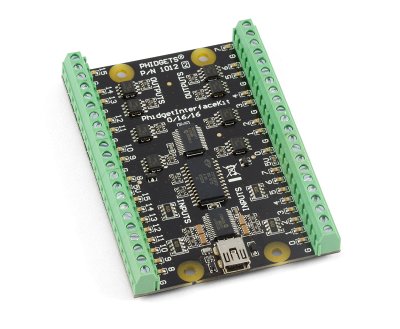 |
| Phidget Interface Kit 0/16/16 |
Some indicators in the pit (like Master Caution, Fire Warning Lights, for example) are very big and bright annunciators. With the LED board, I didn't have enough current carrying capacity available to drive more powerful lights. With this interface kit, I will be able to overcome that limitation. Due to better current/voltage handling capacity of this board, eventually, if I ever decide to do that, I could also use these channels to drive servo's (a.k.a custom cockpit instruments like battery gauge, hydraulic pressure gauge e.t.c, or rudimentary motion control).
With this purchase, I have now collected about everything I will need for the build, with the exception of various cockpit knobs. Those will be a tough cookie to source. But, we will cross that bridge when we reach it.
In case I get stuck, my teen daughter is doing a research of her own. She has been collecting anything that remotely looks like a knob (fan regulator switches, broken rotary knobs from old electrical appliances, knobs sealing plastic bottles, including toothpaste tubes, shaving cream tubes and the like). She is confident, with a little molding using dried paper paste, plastic glue and color, she will be able to mold shapes that will look like knobs for me. Gotta love daughters.
Labels:
arduino,
cockpit builder,
FS2Phidget,
FSX,
home cockpit,
I/O Boards,
Interface board,
LED,
LED Board,
Phidget,
pit
Subscribe to:
Posts (Atom)


